There’s no need to upgrade to a newer iPad because the older ones still run well, but every year, the software gap tends to become more noticeable. Well, that changed with iPadOS 26, as Apple has delivered one of its biggest quality upgrades in years, which makes even older iPads feel refreshed, smoother, and more capable.
The new M5 iPad Pro and all recent M-series iPads are truly capable at what they do, some might think that it’s time for an upgrade, but if you have an older model, iPadOS 26 has what it takes to convince you to keep holding on to the existing one. If you have an older model or are planning to get one, here’s everything you need to know about whether you should get the newer versions.
A new Windowing System That Feels Like An Upgrade
The new windowing system is the most dramatic change for older hardware, which will renew the user experience. Instead of solely relying on the older multitasking methods, resizable and movable windows, iPadOS 26 allow you to work in a flexible layout that feels closer to a MacBook. This specific change instantly boosts productivity and makes older iPads feel far less restricted than before.
A New Menu Bar That Changes Everything
The top menu bar in iPadOS 26 works on older iPad models as long as they support the update. Apple has made the new windowing system universal, so even older devices can open apps in floating windows and access the menu bar controls. The only limitation is that older chips may allow fewer simultaneous windows, but the core features remain the same.
Menu Bar Features on iPadOS 26
- Access to app specific options from the top of the screen
- Quick controls for minimize, close, and full screen
- Ability to switch between open windows easily
- Support for dragging the window using the top bar
- Shortcut access to common actions like copy, paste, and file options
- Consistent menu layout across apps for easier navigation

Slide Over Is Back In iPadOS 26.1
Apple brought back Slide Over after removing it in the initial release of the platform. This feature makes everyday tasks noticeably faster on older models because it allows quick checks without leaving your main app. You can carry on with your primary tasks while handling lighter actions in a floating window, which gives the entire interface a more responsive feel.
- What Slide Over Helps With
- Quick replies
- Note taking
- Checking links
- Light multitasking
These micro interactions create a much smoother daily experience, especially on models that were not designed to tackle heavy workloads or multitasking.
Liquid Glass Gives Older iPads a Modern Look
Apple introduced its Liquid Glass interface with iPadOS 26, and the visual upgrade is immediately noticeable on older devices. Cleaner translucency, refined animations, and polished UI elements give the system a more premium look and feel. The addition of Clear and Tinted modes in iPadOS 26.1 adds a layer of customization that helps older iPads look and feel closer to the latest models.
Small Refinements That Enhance Everyday Use
iPadOS 26 brings several small but important changes to the mix that collectively reshape the experience. Better memory handling, faster animation pacing, improved scrubbing in Photos, and more consistent folder layouts make the system feel smoother.
These tiny enhancements play a major role in improving usability and reducing the performance gap between lower-end iPads and the more expensive iPad Pro lineup in day to day tasks. Check out some of the most notable quality improvements that will reshape the user experience on older iPad models.
- Cleaner folder alignment
- Smoother animations
- More consistent touch response
- Better background performance
- Improved media playback timelines
These changes help older models feel more stable and enjoyable, even during longer sessions. iPadOS 26 is so lucrative for users that it could pose a threat to Apple’s foldable iPhone lineup.
Creative Tools Benefit Older Models As Well
iPadOS 26 also improves local capture settings, microphone controls, and external audio support. These updates allow older iPads to handle creative tasks more efficiently with added benefits, which include tasks like quick videos, managing voice notes, using external mics, and much more.
These changes would give older hardware more flexibility without requiring a jump to the newer, seemingly more capable iPads, including the Pro models. However, there are still limitations that you would have to endure if you keep a hold of your older iPad models.

Apple Intelligence Still Belongs To Newer iPads
While iPadOS 26 is great on older models, it is important to set expectations clearly. If you are keen on all the latest features and changes, iPadOS 26 will boost usability to some extent. For instance, Apple Intelligence is the only dividing line between older and newer models, and if it is one of the most desired additions that you need, you would have to jump to the latest models.
In this respect, you do have options to pick an older model that will work just fine. If you do not have the pocket to get the latest machines with an M4 or M5 chip, check out all the devices below that will give you Apple’s AI features.
- iPad Pro with M1, M2, M4, or M5 chips
- iPad Air with M1, M2, or M3 chips
- iPad mini 7
These are the only models that create differentiating elements between older and newer models. However, since Apple’s major Apple Intelligence upgrades are yet to be announced, the rest of the platform is pretty major of an update to ignore.
A Surprising Big Step Forward
iPadOS 26 breathes new life into older iPads in a way that most users did not expect. The interface feels cleaner, multitasking is far better, and daily performance is noticeably smoother. If you already own an older iPad, there is very little pressure or reason to upgrade unless you specifically want Apple Intelligence or more compute power for editing or rendering purposes.
For most users, the new software makes holding on to the older model a smarter and more wise choice. What are your thoughts on the matter? Would you sell your older iPad to get the higher-end models?








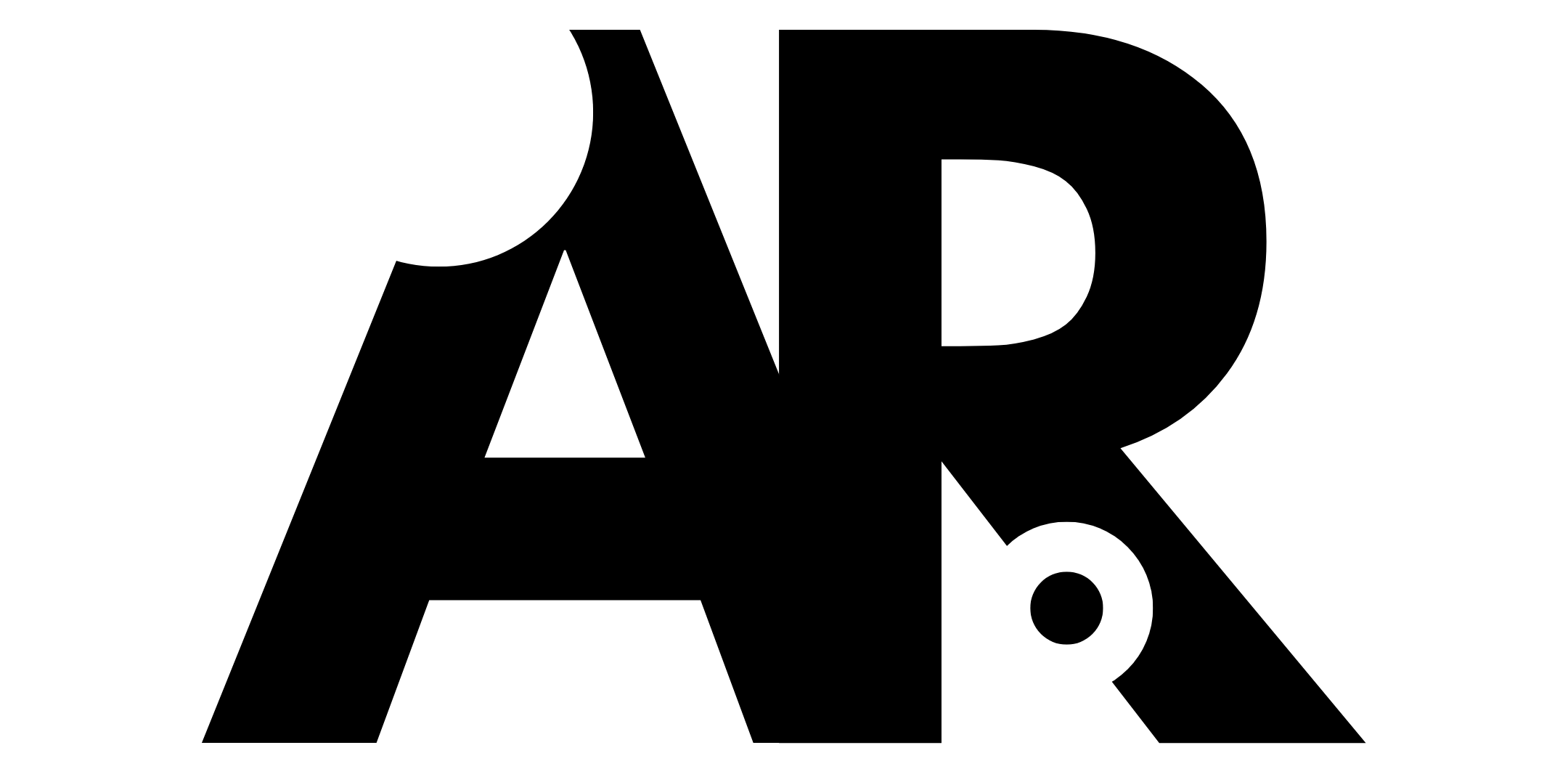


Leave A Reply