Even though Apple Intelligence features are great to have on your iPhone or iPad, they might not be for everyone, especially those who are looking just for the basics. You can disable Apple Intelligence on your iPhone or iPad right now and we will show you how you can do it.
Disable Apple Intelligence features on your iPhone with just a few taps
Back in June, Apple announced its highly anticipated Apple Intelligence platform to the public at its WWDC event as part of its big iOS 19 unveil. It has been more than six months since the initial announcement and the company has only offered a handful of features. iOS 18.2 was recently released to the public with ChatGPT support for Siri and the new Image Playground and Genmoji features. As mentioned, these features are not for everyone and you can also disable them. If you want to stick to the basics, check out how to disable Apple Intelligence on your iPhone running any version of iOS 18.
Step 1: Launch the Settings app on your iPhone or iPad.
Step 2: Head over to Apple Intelligence & Siri.
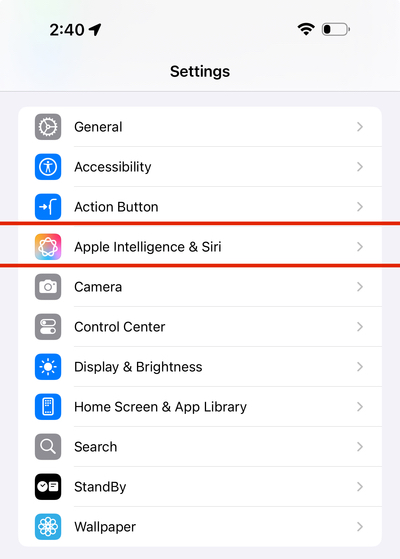
Step 3: Simply toggle off the Apple Intelligence switch.
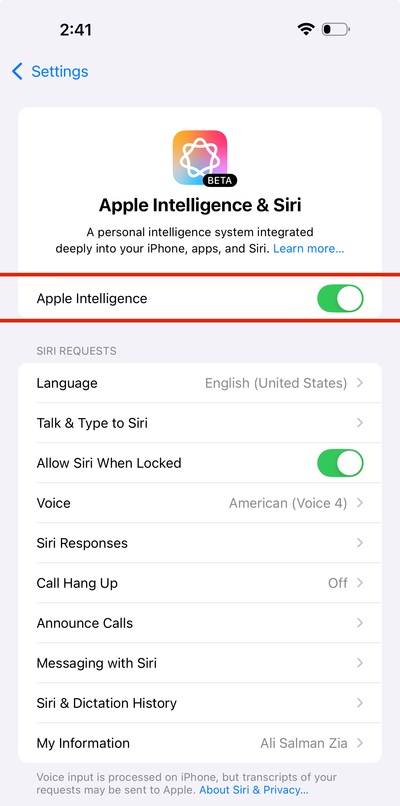
Step 4: Tap on Turn Off Apple Intelligence to disable the feature altogether.

This is all that you have to do to turn off or disable Apple Intelligence from your iPhone. Turning the features off will allow you to keep all aspects of iOS 18 and its changes, other than the AI features. If you are not familiar with what will turn off after disabling Apple Intelligence, we have devised the list of features that will not be available.
Features that will not work after disabling Apple Intelligence
- Type to Siri
- Memory Movie in Photos
- Visual Intelligence
- ChatGPT integration for Siri
- Summaries in Messages, Safari, or Mail
- Priory notifications in Mail
- Intelligence Breakthrough and Silencing Focus
- image Wand
- Genmoji
- Image Playground
- Writing Tools
- Notification Summaries
All of the above-mentioned features will not work after you have disabled Apple Intelligence from the Settings. While you can always turn the feature back on, you also have the option available to turn off individual features from the same settings menu and from within the apps. You can also learn how to take a scrolling screenshot on iPhone and capture entire webpages.
Apple is gradually rolling out Apple Intelligence features to the public and the company has recently released iOS 18.2 update for the iPhone that includes most of the major additions. However, this slow rollout is causing iOS 19 development to be delayed as engineers are finding it hard to focus on the forthcoming update. How has your experience been with Apple Intelligence so far?








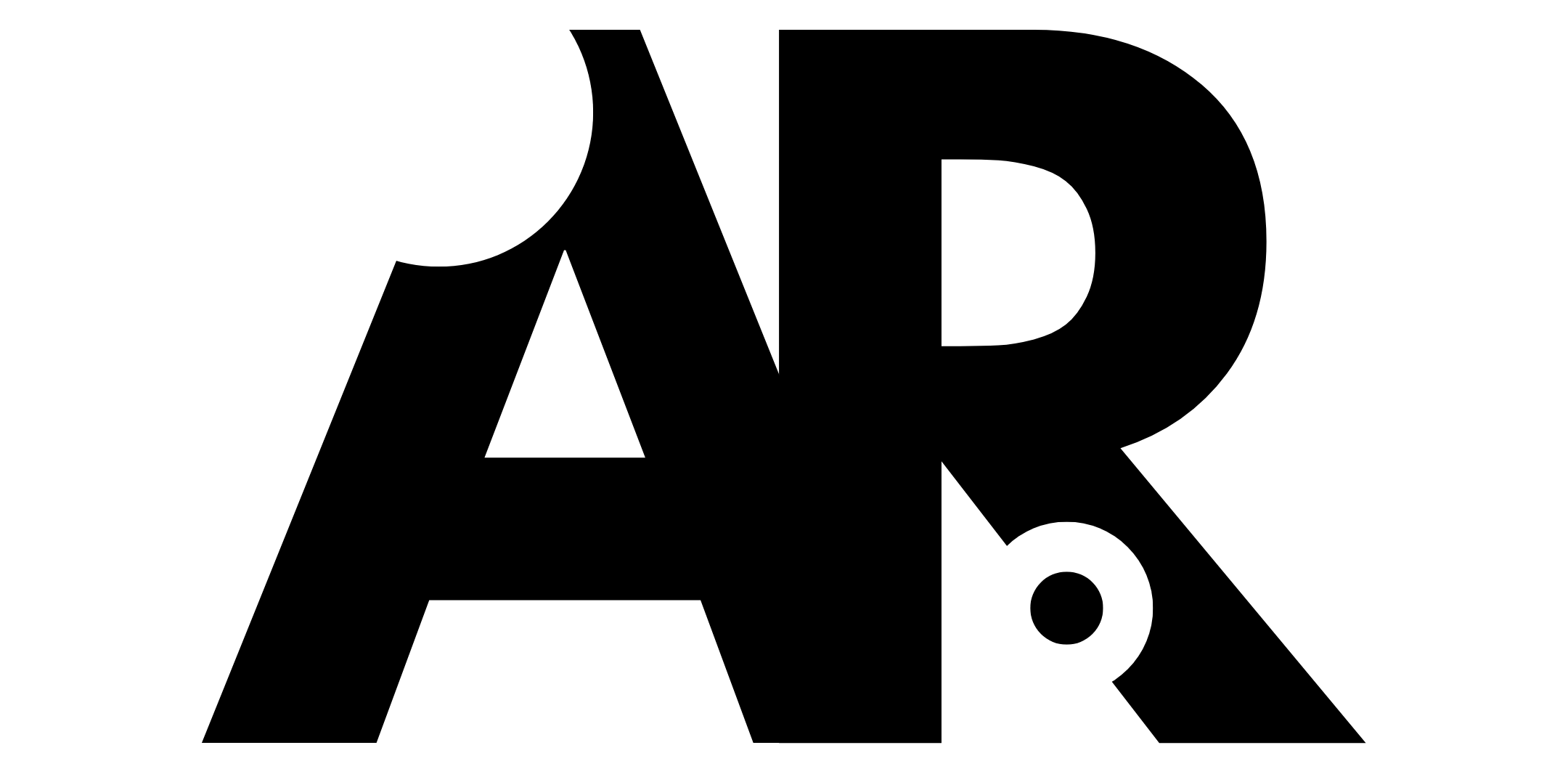


Leave A Reply